We provide standard images for Windows and several Linux distributions. That’s great if you want to get going quickly or have systems that are designed to work on standard images.
But sometimes you need to build something bespoke and that can be a bit fiddly on a cloud.
To get help get around that I’ve put together the Brightbox Bootstaller.
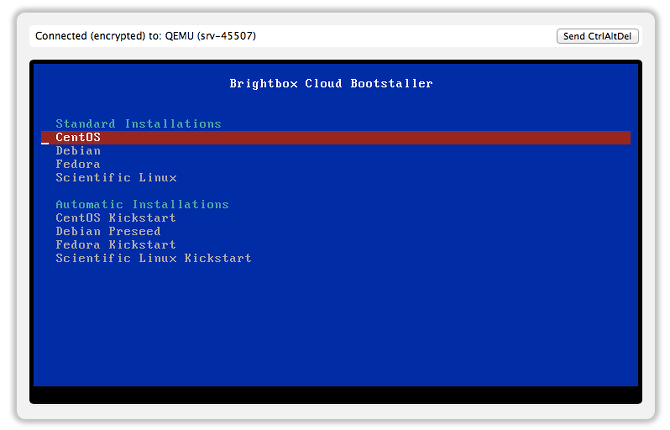
Bootstaller allows you to launch the standard installer for CentOS, Debian, Fedora and Scientific Linux and configure the server just as you like it.
Simply find the Bootstaller image for your chosen architecture:
$ brightbox images list | grep Bootstaller
id owner type created_on status size name
-------------------------------------------------------------------------------------------
img-itn4a brightbox official 2013-05-02 public 1 Brightbox Bootstaller (i686)
img-6xgf1 brightbox official 2013-05-02 public 1 Brightbox Bootstaller (x86_64)
-------------------------------------------------------------------------------------------Then build whichever size server you require using that image:
$ brightbox servers create -t large img-6xgf1
Creating a nano (typ-4nssg) server with image Brightbox Bootstaller (img-6xgf1)
id status type zone created_on image_id cloud_ip_ids name
------------------------------------------------------------------------------
srv-fz85p creating large gb1-b 2013-05-02 img-6xgf1
------------------------------------------------------------------------------Activate the console:
$ brightbox servers activate_console srv-fz85p
Activating console for server srv-fz85p
url token expires
--------------------------------------------------------------------------------------------
https://srv-fz85p.console.gb1.brightbox.com/?password=dksgiqp0 dksgiqp0 2013-05-02T13:06
--------------------------------------------------------------------------------------------Fire up the console from the url. Then pick the required distribution and version from the menu and away you go.
But that’s not all.
You can automatically configure servers via the standard automated script systems built into the installers.
Simply include the Kickstart or Preseed script as user data when creating the server:
$ brightbox servers create -f debian-6-preseed.jeos img-6xgf1Fire up the console as before and then select the appropriate distro and version from the Automated Install section of the menu.
Bootstaller will then supply your script to the installer and your server will build automatically to your exact specification.
The code is available on Github. If you know how to PXE net boot any other distribution’s installer then please log the details in an issue or better still send a pull request.
Here’s a quick screencast showing Bootstaller in action: