
It’s been 9 years since we first released the first Windows Server 2008 cloud server image and so we are just about due for an updated image!
So, I’m pleased to say that we have released a new official Windows Server 2019 image to the cloud server image library and there are plenty of new features to go with it.
Building new Windows images has proved a fairly laborious process in the past, but we’ve recently improved and automated the build process (as is the case with our official Linux images) so that we’ll be able to release updated Windows images containing the latest fixes and patches far more regularly than previously. This improved build process for Windows images should also bear fruit soon with a new Windows Server 2022 image also.
The new image has recent security updates included (though it’s always a good idea to install any newer updates on first boot) and also benefits from a number of important storage and network performance improvements which come with the latest VirtIO drivers. TRIM is now also fully supported and enabled by default for more efficient use of SSD storage.
But probably the most notable feature of our new Windows Server 2019 image is the integration with cloudbase-init – the Windows equivalent of the cloud-init project which is used by most of our official Linux images to pre-install SSH keys from our metadata service as well as providing numerous bootstrapping and configuration features.
Cloudbase-init now makes this functionality available for Windows images also and includes full user data support for Batch, Powershell, Python and Bash scripts and cloud-config for additional configuration and customisation such as setting the hostname, setting the timezone, creating users and groups, configuring NTP and installing SSH keys…
That’s right, your SSH keys will be pre-installed and the OpenSSH server is configured by default to enable password-less login 🙂
$ ssh administrator@public.srv-dh545.gb1.brightbox.com
Microsoft Windows [Version 10.0.17763.2114]
(c) 2018 Microsoft Corporation. All rights reserved.
administrator@SRV-DH545 C:\Users\Administrator>If you’re not quite ready for SSH on Windows, RDP is also configured to enable remote access by the Administrator user. As with our Windows 2008 image, the Administrator password can be set on first boot using the web-based console – but neatly you can bypass this step by setting the password via cloud-config (ensuring your password meets the complexity requirements for Windows).
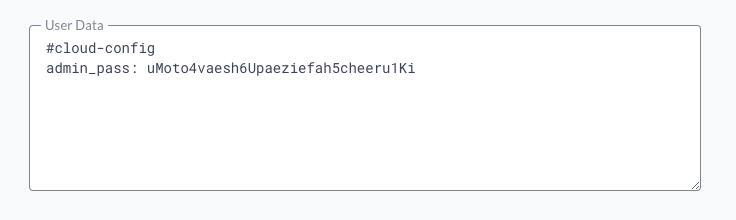
Please try the new Windows image and let us know if you have any questions or feedback.
Pricing for Windows images remains the same.
If you’re not yet a customer, you can sign up in 2 minutes and get a £50 credit to kick the tyres.