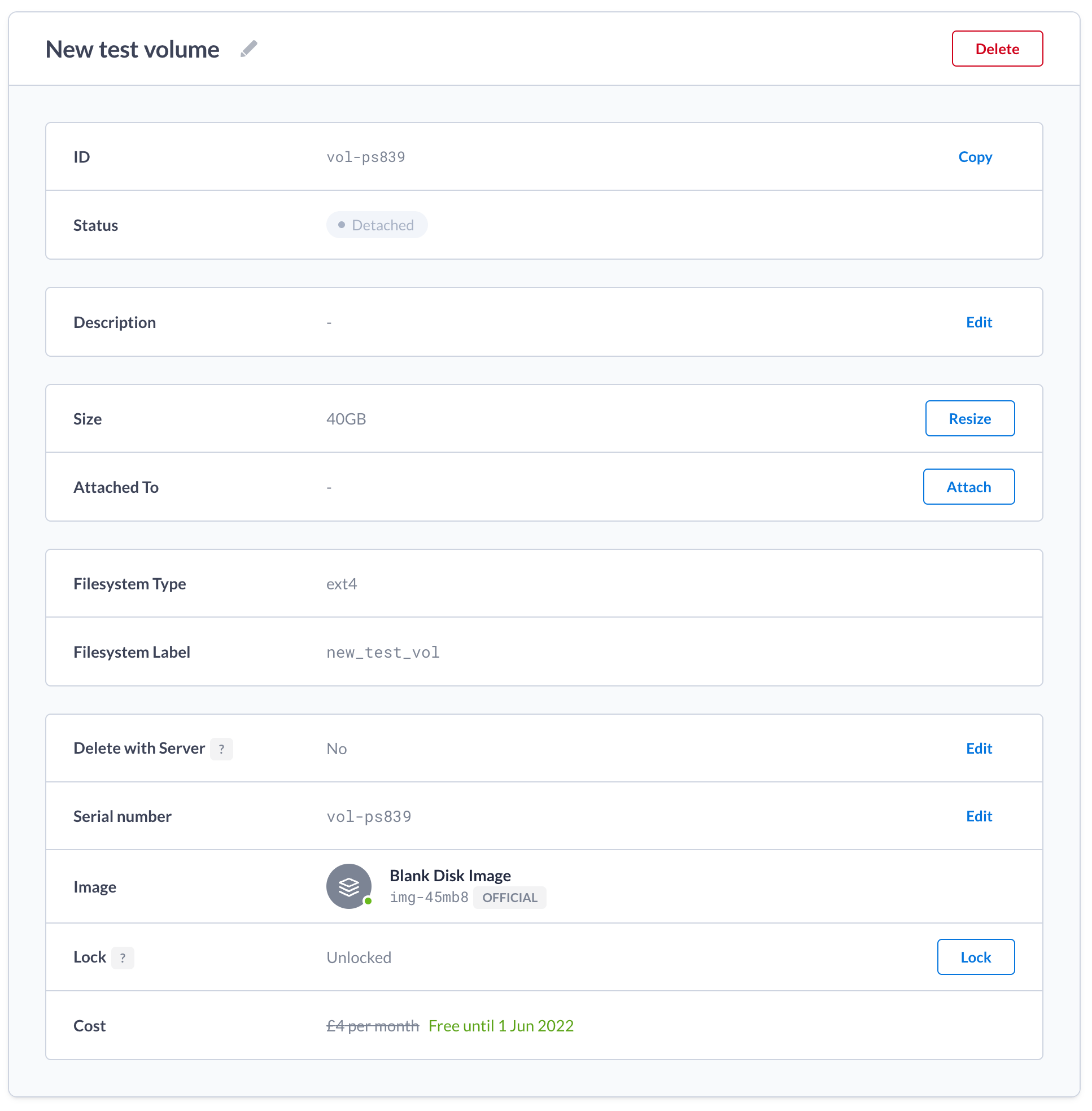Creating Volumes
Volumes are flexible network-based block storage devices that provide high performance and high availability storage for Cloud Servers.
A boot volume is created by default when creating a new cloud server with a block storage server type – but you can also create volumes individually which can then be attached to a cloud server.
Create a New Volume
Choose Volumes
from the sidebar navigation, then click the
Create Volume
button.
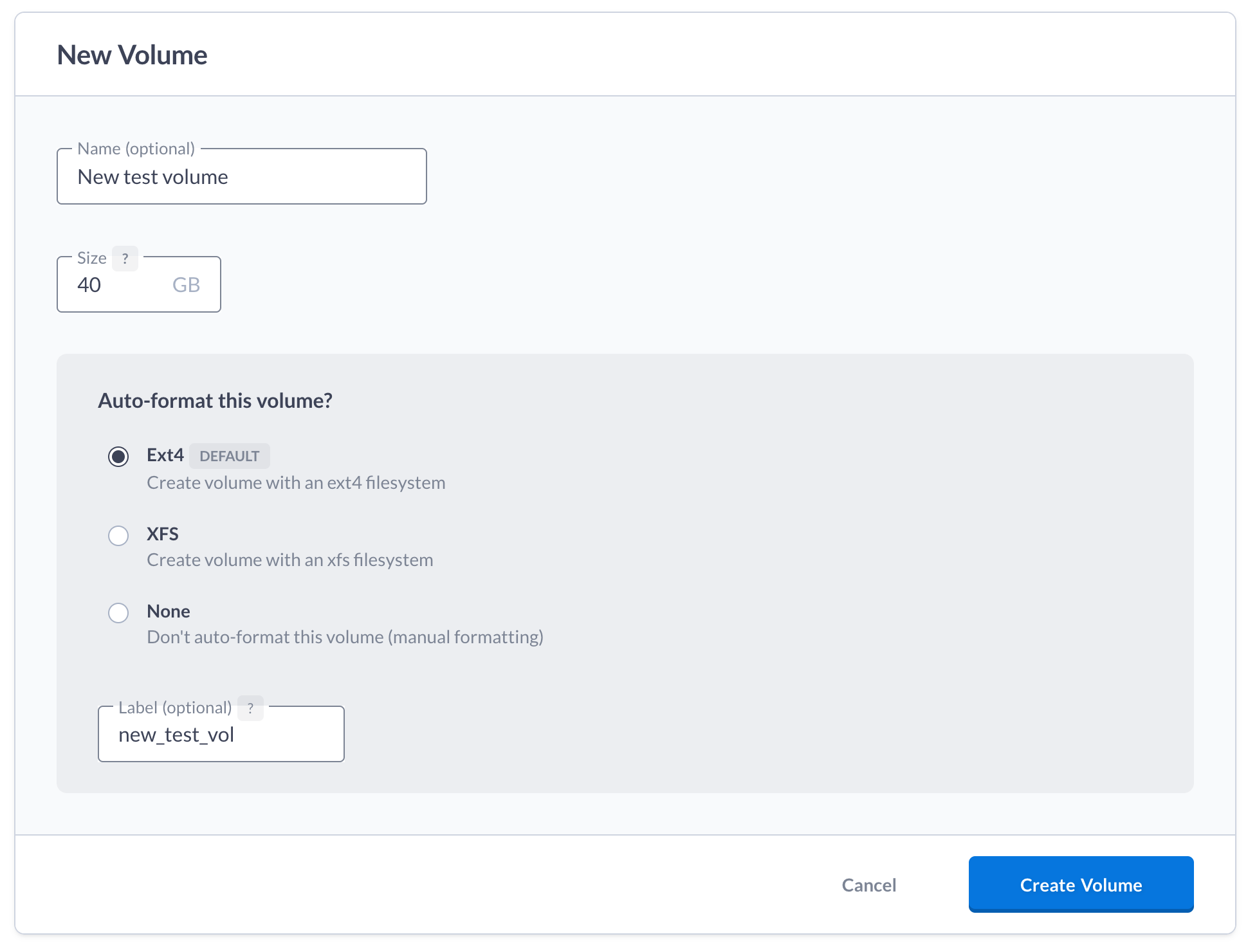
Provide an optional name for the volume to help you identify it later.
Specify the initial Size
of the volume. It’s worth noting here that Volume size
can be increased at any time (up to the maximum volume size), but can’t be
decreased.
Auto-formatting
Next, choose whether to automatically format the new volume with a filesystem (ext4 or xfs) or leave it unformatted – in which case you’ll need to manually format the volume later.
In most cases, the default of ext4 will be suitable.
If you choose to auto-format the volume, you can specify a filesystem label which can be used to reference the filesystem later within the attached cloud server (see Persistent block device naming).
Click the Create Volume
button and you’ll be presented with the new volume
details.