Accessing a new Cloud Server
What is the IP address of my new Cloud Server?
By default, all Cloud Servers get a private address (srv-xxxxx.gb1.brightbox.com) and a public IPv6 address (ipv6.srv-xxxxx.gb1.brightbox.com). More details are available on the network reference page.
If your ISP supports IPv6 then you can use the IPv6 address.
To give a Cloud Server a public IPv4 address, you need to map a Cloud IP to it. You can do this when you create the server or afterwards. And you can move the Cloud IP between servers later if you want.
Once a server has at least one Cloud IP, you can use the DNS name public.srv-xxxxx.gb1.brightbox.com to access it.
What username do I use to log in to my new Cloud Server?
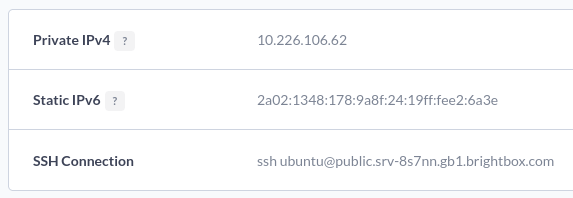
The account name to use to log in depends on the image used to build the server. For Ubuntu images, the username is usually ubuntu, Fedora is fedora, Centos images use centos.
You can find the image’s username displayed in your server details.
If you’re using one of our Microsoft Windows images, the username is always Administrator.
Automatic ssh key installation
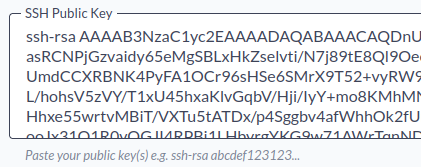
Most Linux images, in particular the official Ubuntu, Centos and Fedora images, automatically install your public ssh key when they first boot up.
You can then login using your private ssh key.
You can set your SSH key in the user menu (or via the CLI).
How do I generate an SSH key?
You can generate an SSH using the ssh-keygen command line tool. Or, if you’re on Windows, you can use Putty.
I added or changed my key but I still can’t log in
Adding or changing your ssh key doesn’t automatically update it on existing servers - they usually only install your key on first boot. So only newly created servers will get your new key.
I lost my private ssh key, how can I regain access to my Cloud Server?
You’re going to have to use our graphical console to boot your server in a rescue mode. Different operating systems have different rescue modes, so you’ll need to refer to the relevant documentation.
For example, you can access Ubuntu’s recovery mode by holding shift during boot.
How do I get root access?
If the image you’re using provides a non-privileged account for login (such as ubuntu) then they’re usually configured to allow root access using the sudo command.

How do I access my new Windows Cloud Server?
Our Microsoft Windows 2008 images do not use your ssh keys for authentication. Instead, you need to use our graphical console to access the Windows login system and set a first time password.