Here’s how to automatically build docker images and push them to the Brightbox Container Registry using a GitHub Action.
First you’ll need to create a container repository, which you can do with our Control Panel.
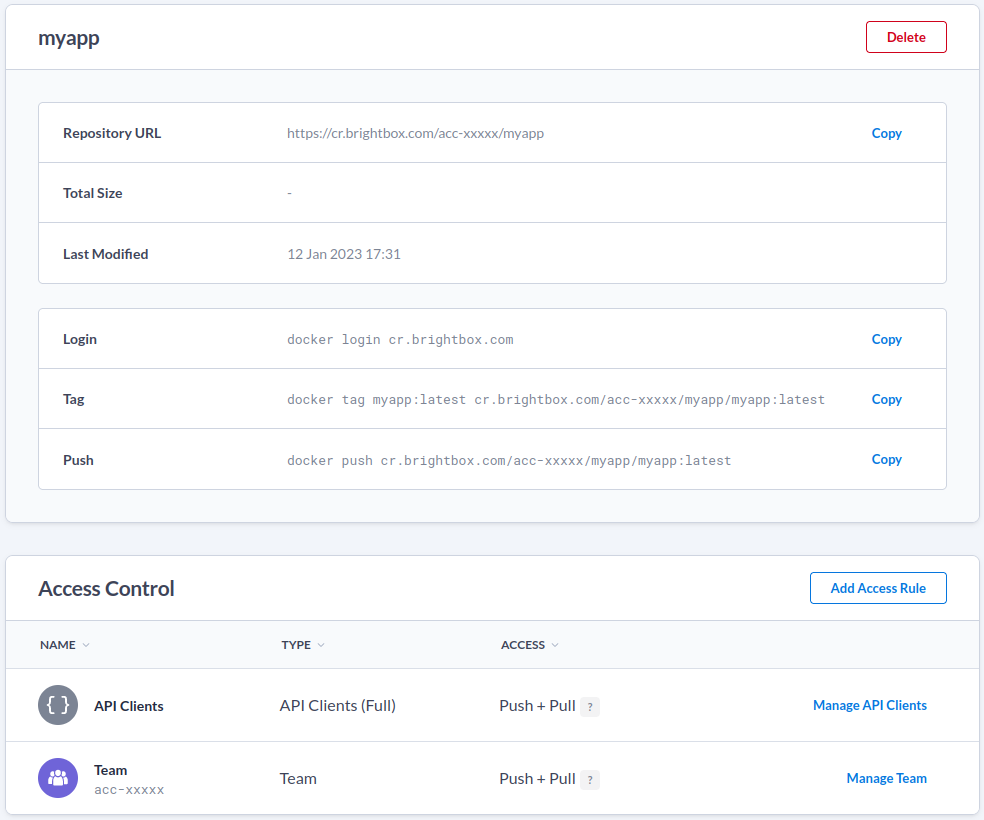
Then click Add Access Rule
and create a new API
Client and grant it Push + Pull
privileges. You’ll be given the API Client credentials which we’ll have GitHub
use to log in.
You never want to commit any sensitive data such as credentials to a GitHub
repository, so we’ll set these as GitHub repository secrets. In the settings on
your GitHub code repository, click Secrets and variables
and then
Actions
. Create three secrets, one called CR_ACCOUNT
with your
account identifier (acc-xxxxx) and then CR_USERNAME
and
CR_SECRET
with the API Client credentials.
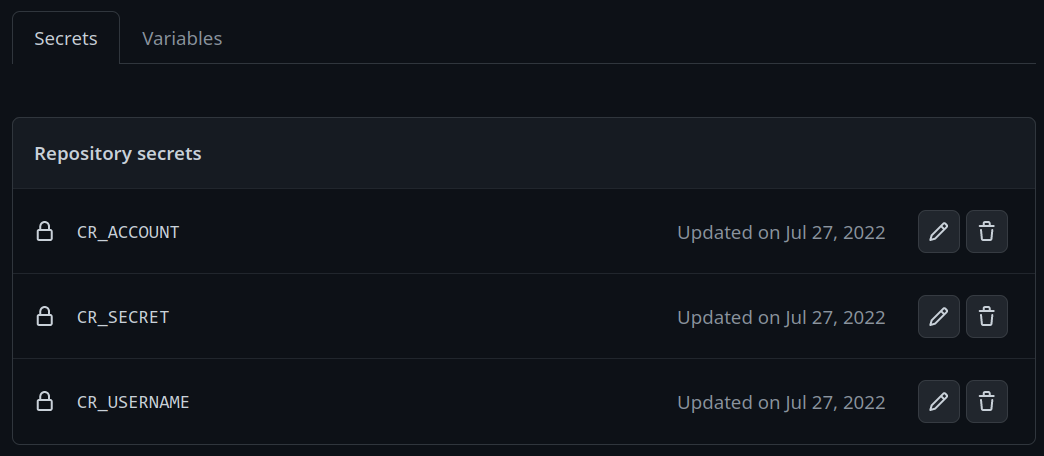
In your code repository, create a file named .github/workflows/build.yaml with the following content:
name: 'Build and Push'
on:
push:
branches:
- '*'
tags:
- '*'
pull_request:
branches:
- '*'
jobs:
build:
runs-on: ubuntu-latest
steps:
- uses: actions/checkout@v3
- name: Set up Docker Buildx
uses: docker/setup-buildx-action@v2
- name: Cache Docker layers
uses: actions/cache@v3
with:
path: /tmp/.buildx-cache
key: buildx
- name: Docker meta
id: meta
uses: docker/metadata-action@v4
with:
images: |
cr.brightbox.com/${{ secrets.CR_ACCOUNT }}/myapp/myapp
tags: |
type=ref,event=branch
type=ref,event=tag
type=ref,event=pr
- name: Login to Brightbox Container Registry
uses: docker/login-action@v2
with:
registry: cr.brightbox.com
username: ${{ secrets.CR_USERNAME }}
password: ${{ secrets.CR_SECRET }}
- name: Docker build and push
uses: docker/build-push-action@v3
with:
context: .
file: ./Dockerfile
tags: ${{ steps.meta.outputs.tags }}
labels: ${{ steps.meta.outputs.labels }}
push: true
cache-from: type=local,src=/tmp/.buildx-cache
cache-to: type=local,dest=/tmp/.buildx-cacheEdit the images attribute to specify the container registry that you created
and the name of your image (but don’t add an image tag here!).
This will build the container image on every kind of git push (branches, tags, pull requests) and push the resulting image(s) to the Brightbox registry. The images will be tagged according to the branch and tag name, or the pull request number.
So if you push to branch develop the image will be tagged myapp:develop.
Push to tag v1.5.0 you’ll get myapp:v1.5.0. Create pull request number 8 and
you’ll get myapp:pr-8. This can be fully customized and it’s easy to use a
date stamp instead, enforce semver versioning or even extract out substrings
with regular expressions. See the
docker/metadata-action for
more details.
This action also uses GitHub action caching, so successive builds will take less time if any of the Docker layers have previously been built, even though the build environment is discarded when the action finishes.
This is obviously completely customisable. For example, we usually run a test suite, only push the image when a GitHub release is created and automatically trigger deployments (usually with ArgoCD running on Kubernetes). More on that in a future post but if you want help in the mean time, contact us.
If you want to try out the Brightbox container registry, you can sign up in just a couple of minutes and get a £50 free credit to try us out.